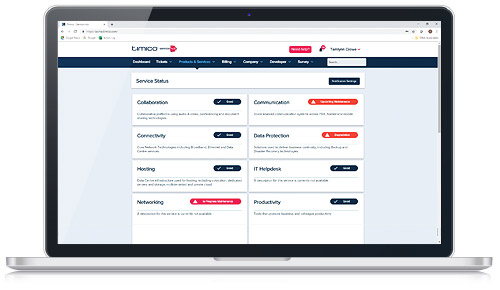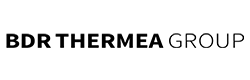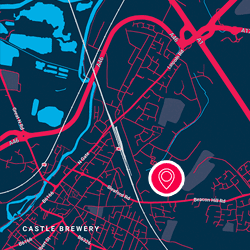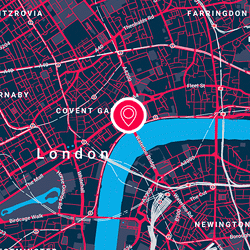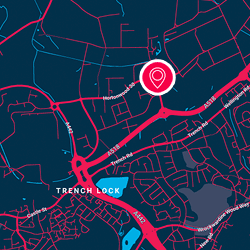ServiceHub
Our revamped portal
Navigating ServiceHub and benefiting from its features and functionality couldn’t be simpler, here’s a reminder of all the great things that can be accessed via ServiceHub.

Dashboard
This gives you a snapshot of current open ticket volumes for all Incidents, Requests and Orders as well as displaying any current Service Outages – whether it’s planned maintenance or service outage alerts.

Tickets

Here you have the ability to raise a new ticket and view all existing Incidents, Requests and Orders. When you open any of these tickets you will be able to review previous comments and add any of your own comments or attachments.
Products & Services
Depending on your access level, you can have visibility of existing Broadband and Domain services, plus using our broadband checker you can see service availability in your area. You can also set up and manage usage alerts, as well as viewing and changing Timico DNS settings on domains.

Billing

Here you can view your invoice, credit notes and view current and historical call data. If you’re ever unsure of what to do, click the ‘Need Help?’ icon at the top of the screen. This will display information relevant to the current page that you are on.
Service Status
Our old Service Status webpage at status.timico.co.uk is being retired, but fear not, you’ll be able to see all Planned Maintenance and Service Outages on the Dashboard.
In ServiceHub, simply go to your Account Settings and check your Notifications list. You can choose which Services you wish to receive email alerts for.